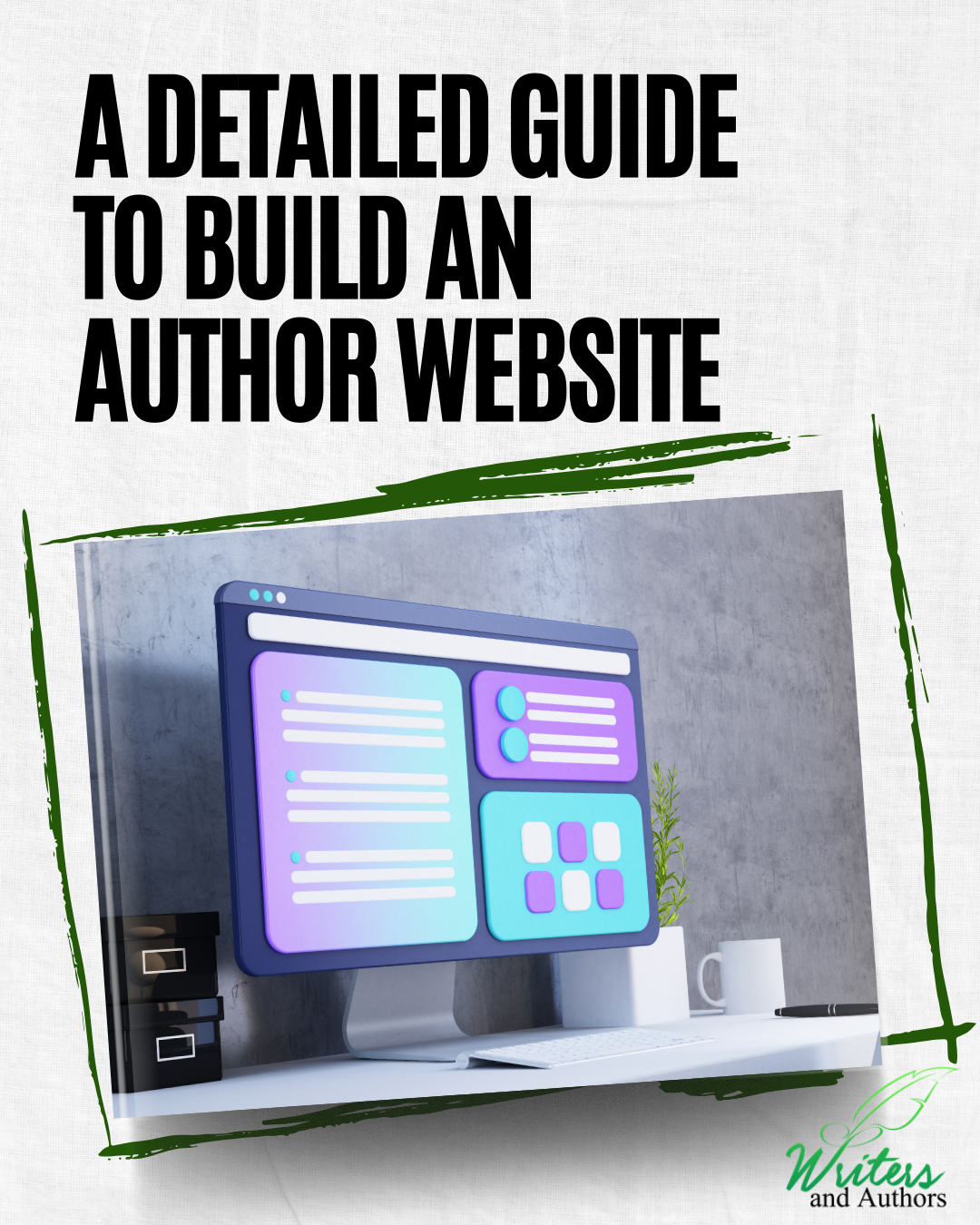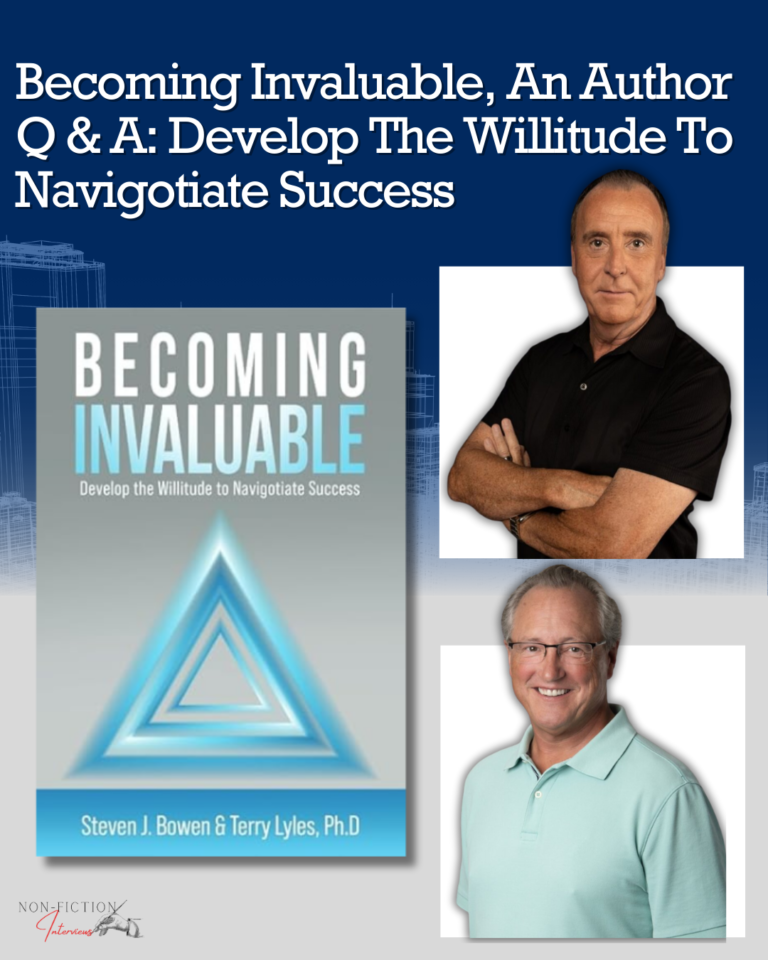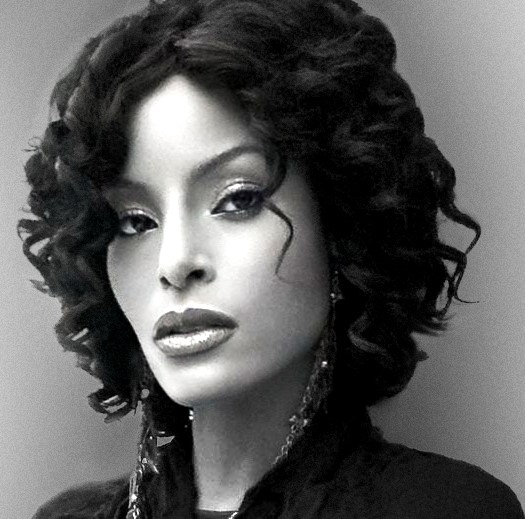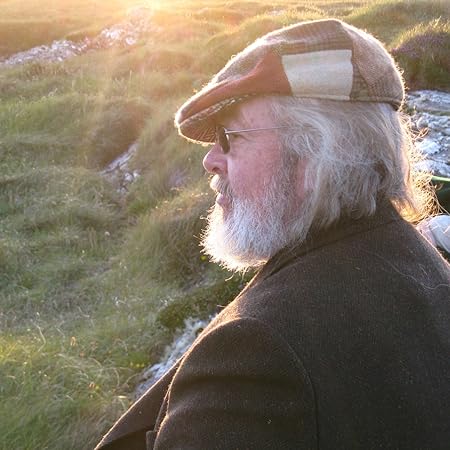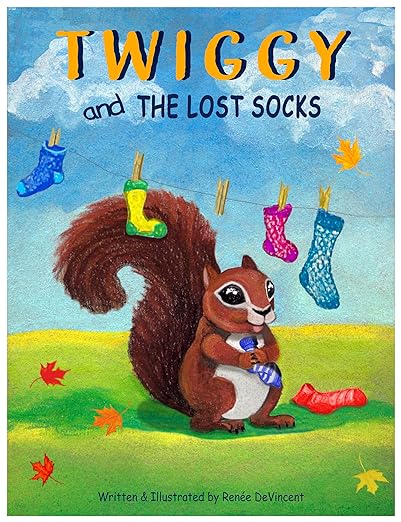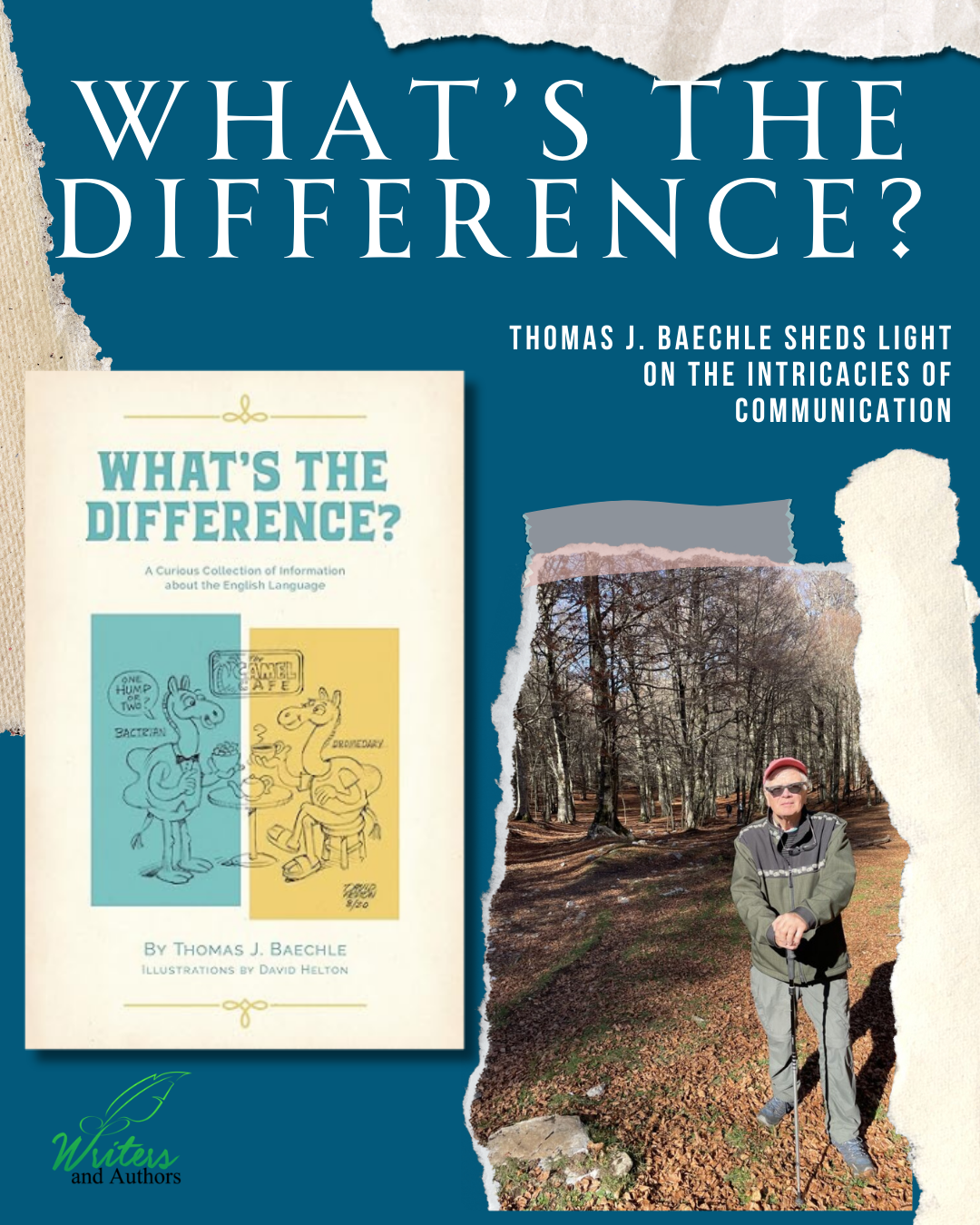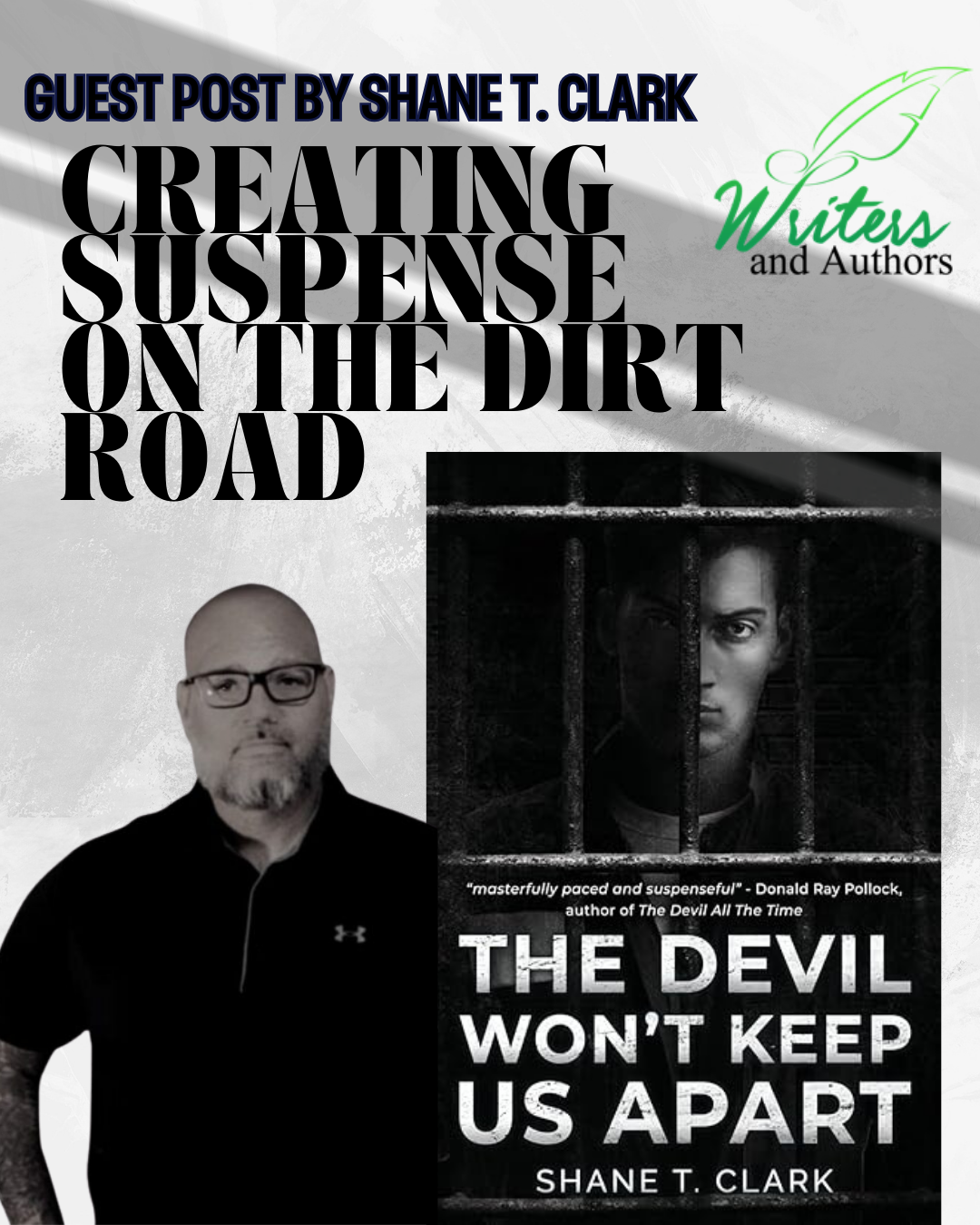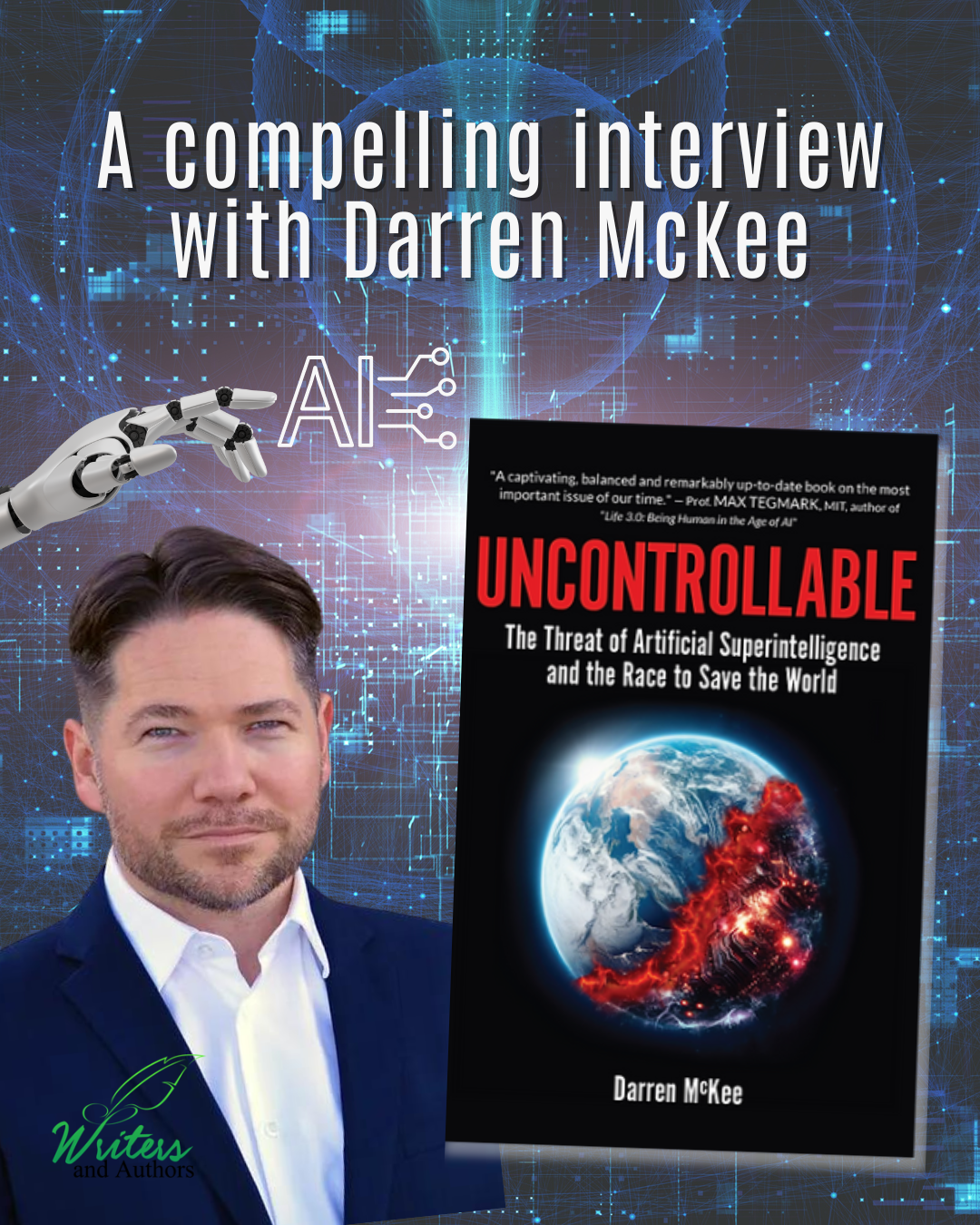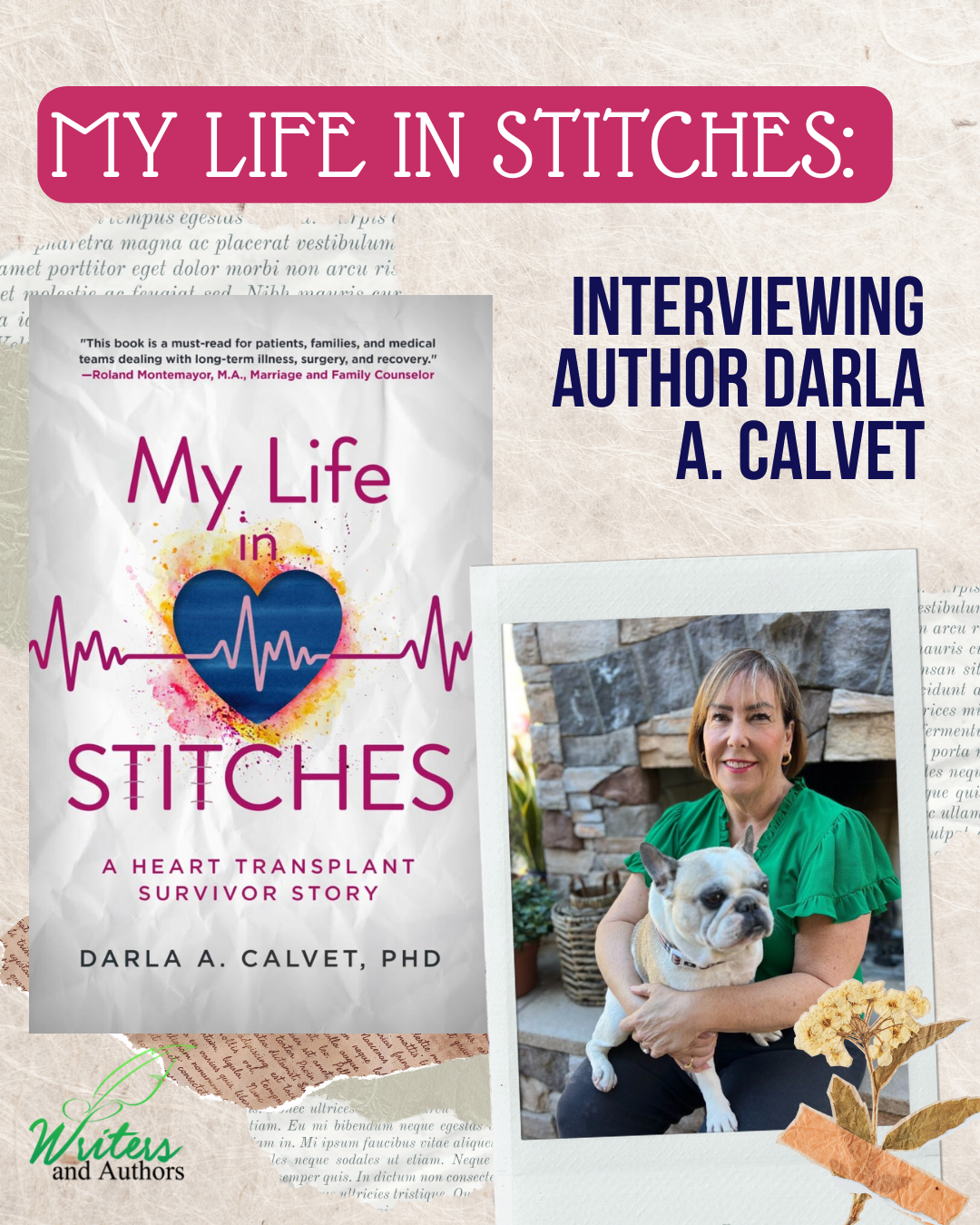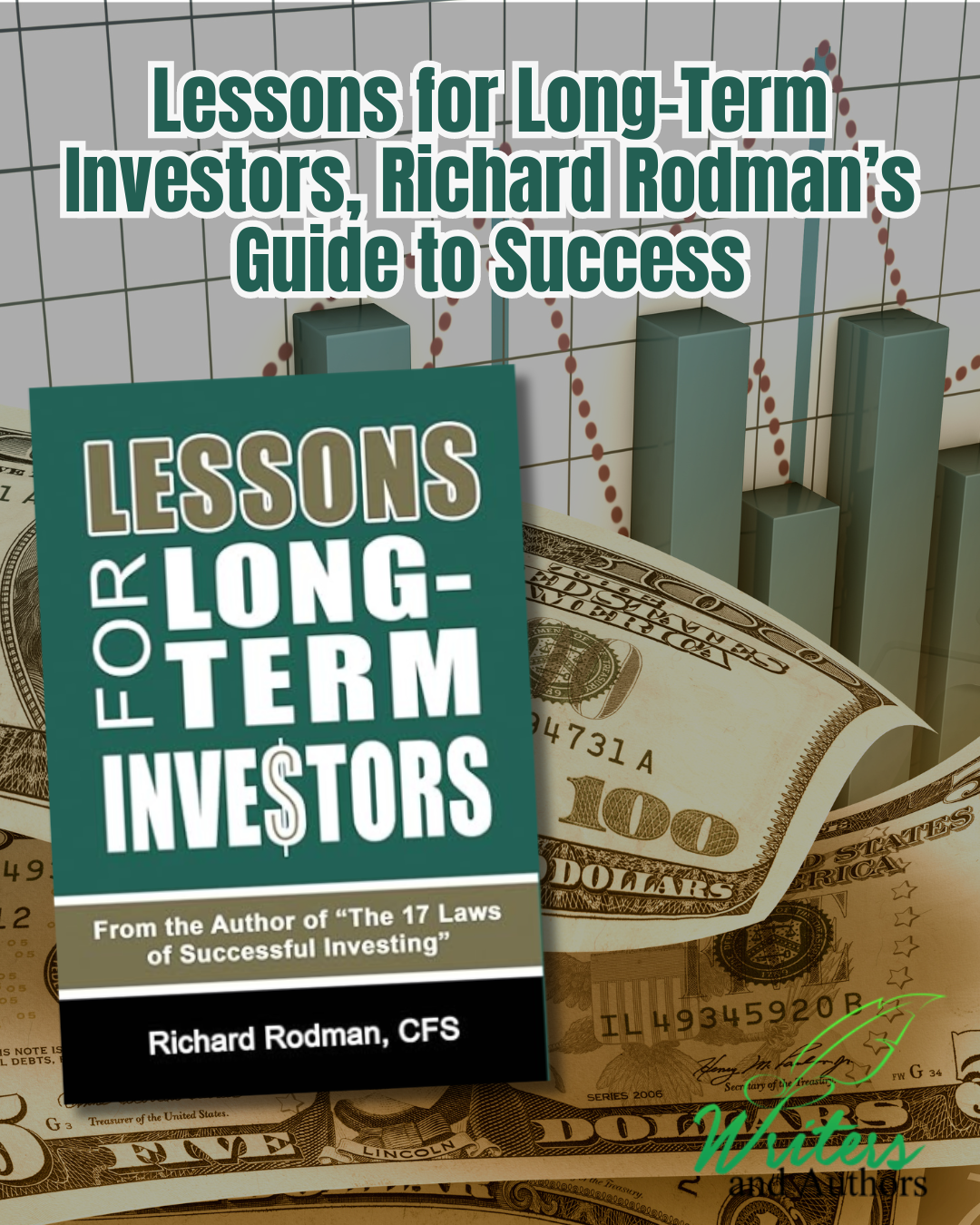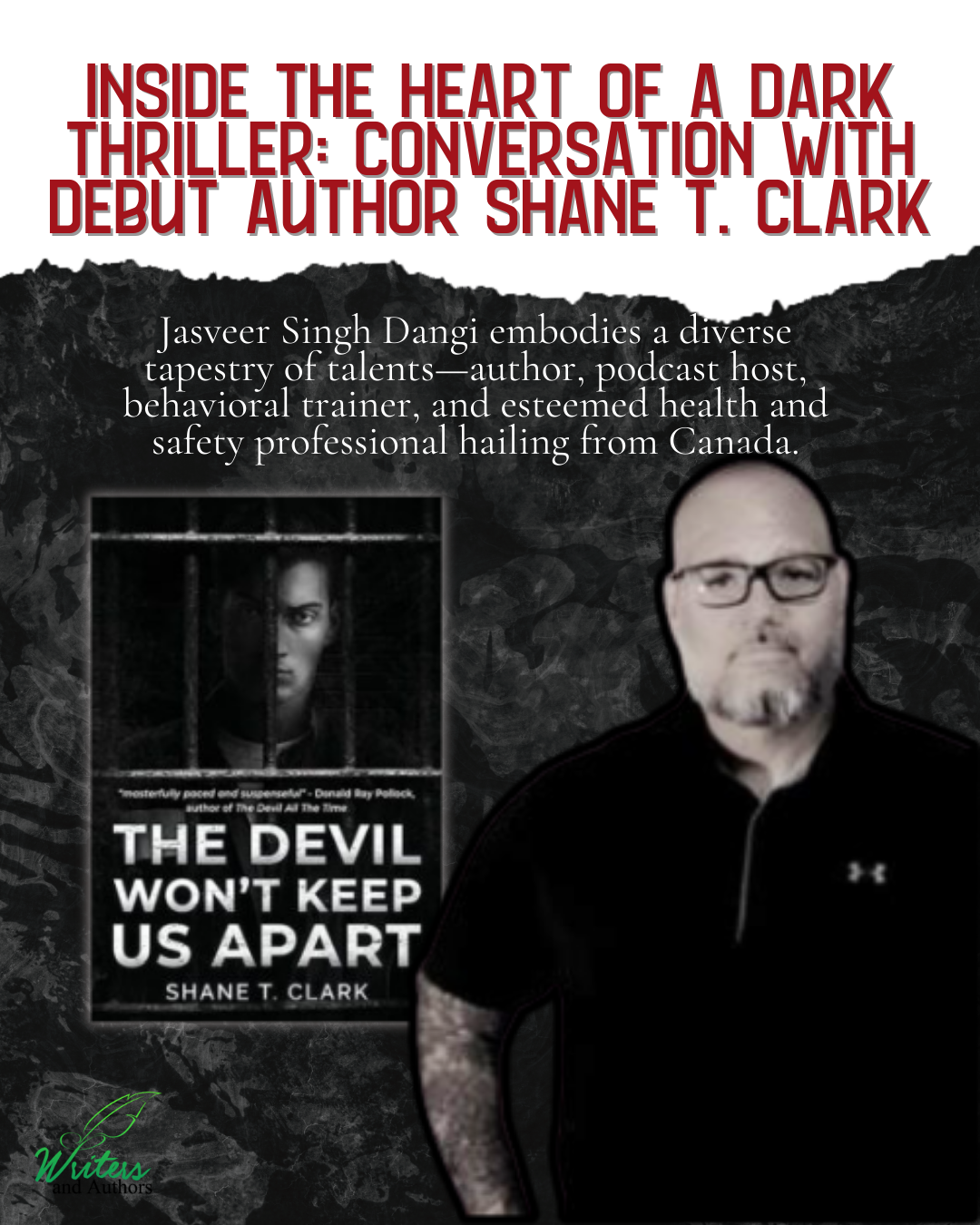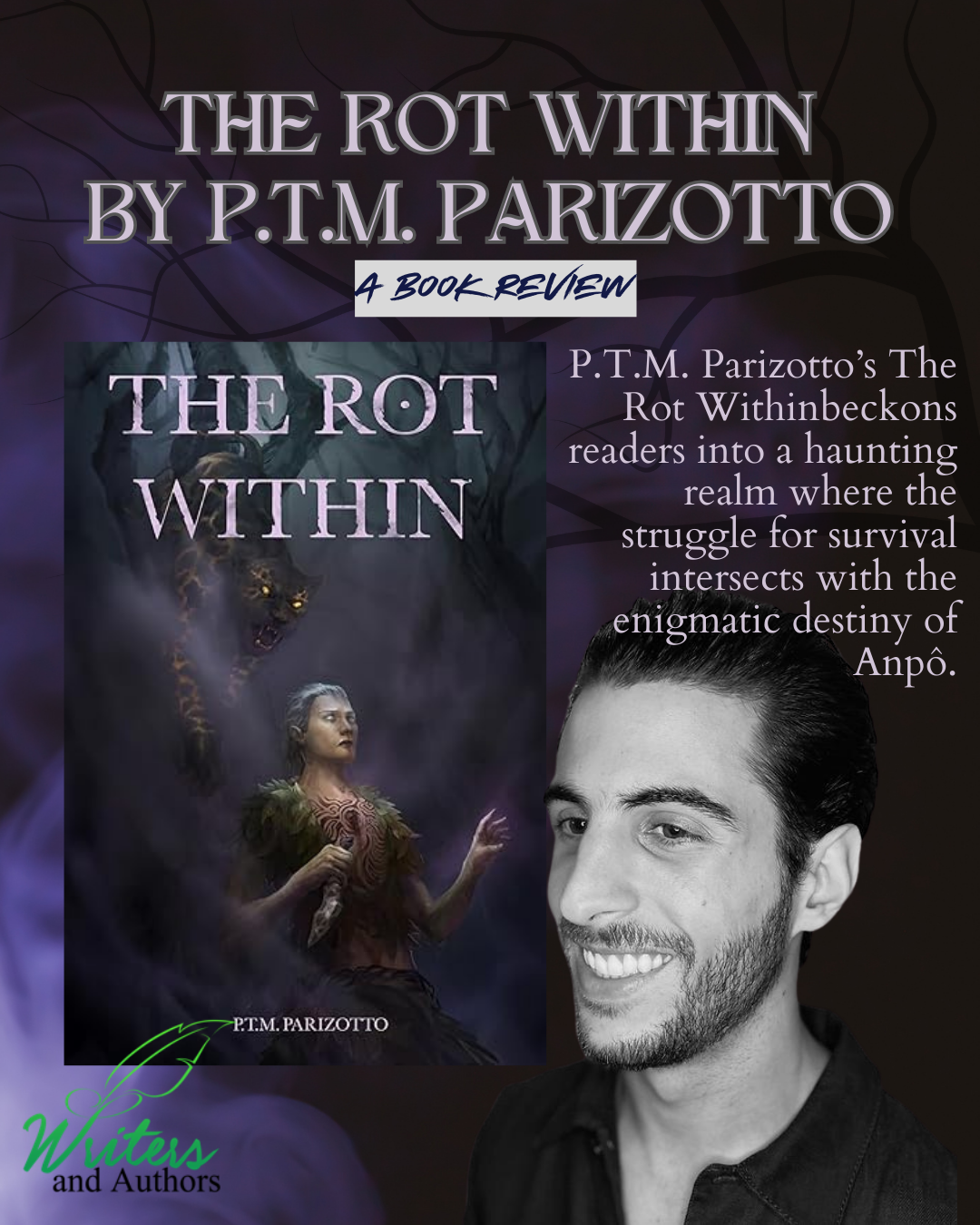There is no doubt that an author’s website is very crucial for a Book Author. It helps create awareness and increase networking, leadership, and sales. So, if you plan to design an author’s website, we have covered you with a detailed guide to starting from absolute basic.
Steps to Build an Author Website
Being a professional to build your website is unnecessary as you can do it yourself. Below is an extensive guide that can help you in every step.
1- Plan your website elements
Before anything, you must plan certain elements that add value to your digital appearance. Above all is the name of the author’s website. It can be your name or book name. Now, plan Icons that will appear on the top of the website. It should complement your writing genre. Now, do some research to decide what kind of interface will befit your website idea.
2- Complete your purchases
The next step is to buy a domain name and hosting for your website. You can check many famous sites that sell domains and hostings. Pay for them by attaching your card and completing your purchase.
3- Start building a website theme
When you have attained your website, start by installing a theme from WordPress. You can add or edit elements according to your preferences or the design idea that you’re following.
4- Work on the site’s component
Here are some other crucial components that make up a website. Like icon placement, one-liner, page formation, banner, images, the home page, header, footer, and other social media links.
5- Add the ‘About’ page
Readers are always interested to know about the author. So, it is crucial to add an ‘About Author’ or ‘About book’ page. Here you can share your journey and the high & lows of being a Book Author. It depends on your preferences.
6- Add the ‘Message’ page
The authors’ website is beneficial for conveying the actual ‘Author message.’ Here you can conveniently share your goal, inspirations, motivation, genre, etc. It is vital to add pages where your publications get featured. You can add a page with the book name if you’re a new author. Or, you can add the ‘My Books’ page. Here you can add the idea of the book, its’ reviews, and links where readers can buy them.
7- Add’ Reviews’ page
Undoubtedly, reviews can instantly uplift the credibility and impression of any author or their book. Reviews from professional critics can engage potential audiences. So, share a copy of your book with other authors or critics so they can give a detailed review. On the review page, you can also share general feedback from the audience and respond to them more adequately.
Final Words
After you have built your website:
- Link your Social media pages to your website.
- Add a website link on your social media platforms.
- Simultaneously, add links to your social media pages on your website.
It is practical to make a page where you can add pages of book-selling sites like Amazon, Noble, etc., where viewers can buy your book.